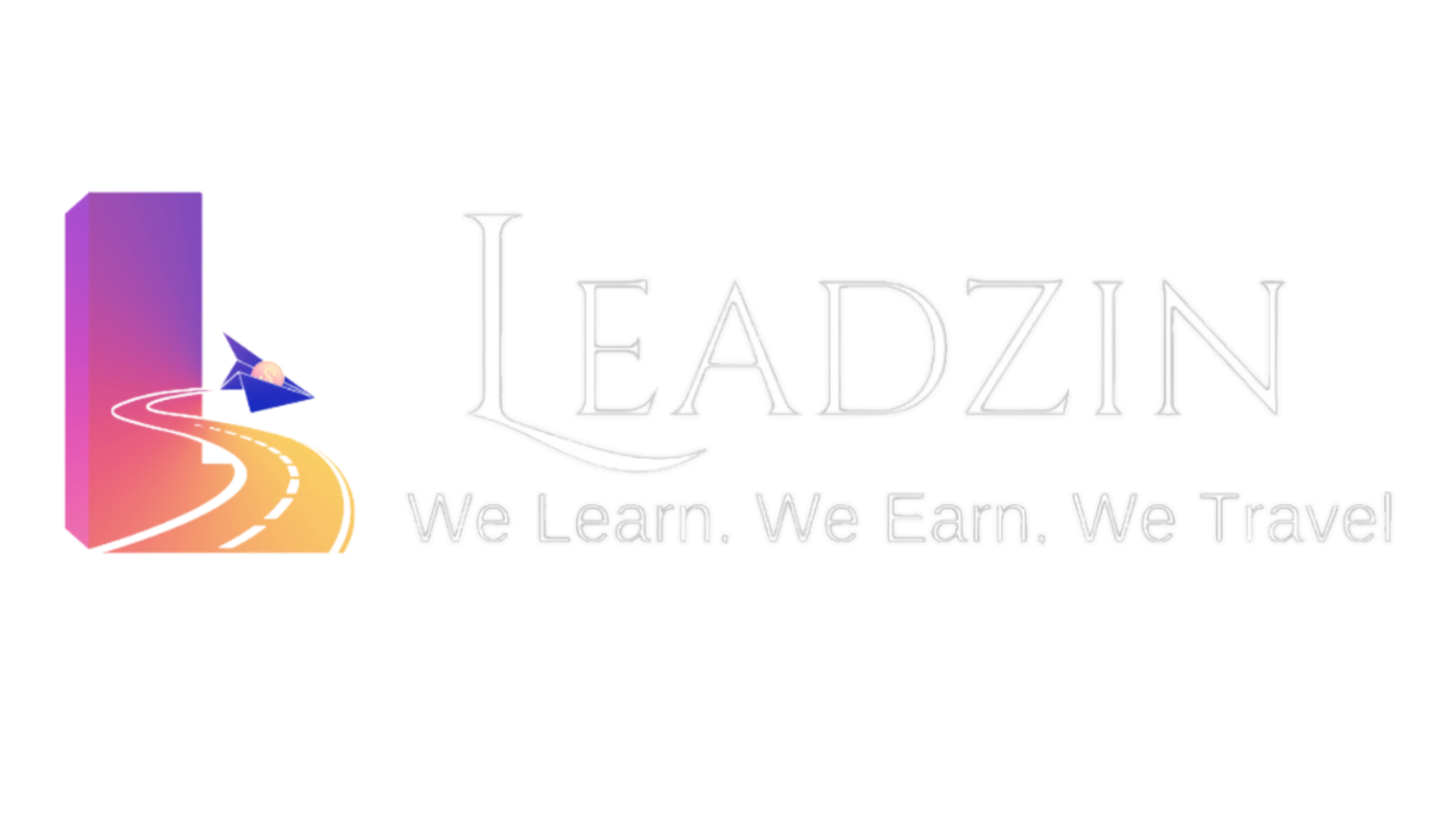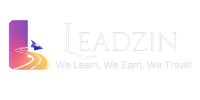- Home
- Digital Marketing
- Machine Learning & Data Science
Curriculum
- 20 Sections
- 295 Lessons
- 1 Week
Expand all sectionsCollapse all sections
- Introduction2
- Machine Learning 1018
- 3. Machine Learning and Data Science Framework13
- 3.03.1 Section Overview
- 3.13.2 Introducing Our Framework
- 3.23.3 6 Step Machine Learning Framework
- 3.33.4 Types of Machine Learning Problems_1
- 3.43.5 Types of Data
- 3.53.6 Types of Evaluation
- 3.63.7 Features In Data
- 3.73.8 Modelling – Splitting Data
- 3.83.9 Modelling – Picking the Model
- 3.93.10 Modelling – Tuning
- 3.103.11 Modelling – Comparison
- 3.113.13 Experimentation
- 3.123.14 Tools We Will Use
- 4. The 2 Paths1
- 5. Data Science Environment Setup11
- 5.05.1 Section Overview
- 5.15.2 Introducing Our Tools
- 5.25.3 What is Conda
- 5.35.4 Conda Environments
- 5.45.5 Mac Environment Setup
- 5.55.6 Mac Environment Setup 2
- 5.65.7 Windows Environment Setup
- 5.75.8 Windows Environment Setup 2
- 5.85.9 Jupyter Notebook Walkthrough
- 5.95.10 Jupyter Notebook Walkthrough 2
- 5.105.11 Jupyter Notebook Walkthrough 3
- 6. Pandas Data Analysis10
- 6.06.1 Section Overview
- 6.16.2 Pandas Introduction
- 6.26.3 Series, Data Frames and CSVs
- 6.36.4 Describing Data with Pandas
- 6.46.5 Selecting and Viewing Data with Pandas
- 6.56.6 Selecting and Viewing Data with Pandas Part 2
- 6.66.7 Manipulating Data
- 6.76.8 Manipulating Data 2
- 6.86.9 Manipulating Data 3
- 6.96.10 How To Download The Course Assignments
- 7. NumPy15
- 7.07.1 Section Overview
- 7.17.2 NumPy Introduction
- 7.27.3 NumPy DataTypes and Attributes
- 7.37.4 Creating NumPy Arrays
- 7.47.5 NumPy Random Seed
- 7.57.6 Viewing Arrays and Matrices
- 7.67.7 Manipulating Arrays
- 7.77.8 Manipulating Arrays 2
- 7.87.9 Standard Deviation and Variance
- 7.97.10 Reshape and Transpose
- 7.107.11 Dot Product vs Element Wise
- 7.117.12 Exercise Nut Butter Store Sales
- 7.127.13 Comparison Operators
- 7.137.14 Sorting Arrays
- 7.147.15 Turn Images Into NumPy Arrays
- 8. Matplotlib Plotting and Data Visualization18
- 8.08.1 Section Overview
- 8.18.2 Matplotlib Introduction
- 8.28.3 Importing And Using Matplotlib
- 8.38.4 Anatomy Of A Matplotlib Figure
- 8.48.5 Scatter Plot And Bar Plot
- 8.58.6 Histograms And Subplots
- 8.68.7 Subplots Option 2
- 8.78.8 Quick Tip Data Visualizations
- 8.88.9 Plotting From Pandas DataFrames
- 8.98.10 Plotting From Pandas DataFrames 2
- 8.108.11 Plotting from Pandas DataFrames 3
- 8.118.12 Plotting from Pandas DataFrames 4
- 8.128.13 Plotting from Pandas DataFrames 5
- 8.138.14 Plotting from Pandas DataFrames 6
- 8.148.15 Plotting from Pandas DataFrames 7
- 8.158.16 Customizing Your Plots
- 8.168.17 Customizing Your Plots 2
- 8.178.18 Saving And Sharing Your Plots
- 9. Scikit-learn Creating Machine Learning Models34
- 9.09.1 Section Overview
- 9.19.2 Scikit-learn Introduction
- 9.29.3 Refresher What Is Machine Learning
- 9.39.4 Scikit-learn Cheatsheet
- 9.49.10. Getting Your Data Ready Handling Missing Values With Pandas
- 9.59.10.2 Getting Your Data Ready Handling Missing Values With Sci-Kit Learn
- 9.69.12 Choosing The Right Model For Your Data
- 9.79.13 Choosing The Right Model For Your Data 2 (Regression)
- 9.89.14 Quick Tip How ML Algorithms Work
- 9.99.15 Choosing The Right Model For Your Data 3 (Classification)
- 9.109.16 Fitting A Model To The Data
- 9.119.17 Making Predictions With Our Model
- 9.129.18 predict() vs predict_proba()
- 9.139.19 Making Predictions With Our Model (Regression)
- 9.149.20 Evaluating A Machine Learning Model (Score)
- 9.159.21 Evaluating A Machine Learning Model 2 (Cross Validation)
- 9.169.22 Evaluating A Classification Model 1 (Accuracy)
- 9.179.23 Evaluating A Classification Model 2 (ROC Curve)
- 9.189.24 Evaluating A Classification Model 3 (ROC Curve)
- 9.199.25 Evaluating A Classification Model 4 (Confusion Matrix)
- 9.209.26 Evaluating A Classification Model 5 (Confusion Matrix)
- 9.219.27 Evaluating A Classification Model 6 (Classification Report)
- 9.229.28 Evaluating A Regression Model 1 (R2 Score)
- 9.239.29 Evaluating A Regression Model 2 (MAE)
- 9.249.30 Evaluating A Regression Model 3 (MSE)
- 9.259.31 Evaluating A Model With Cross Validation and Scoring Parameter
- 9.269.32 Evaluating A Model With Scikit-learn Functions
- 9.279.33 Improving A Machine Learning Model
- 9.289.34 Tuning Hyperparameters
- 9.299.35 Tuning Hyperparameters 2
- 9.309.36 Tuning Hyperparameters 3
- 9.319.37 Quick Tip Correlation Analysis
- 9.329.38 Saving And Loading A Model
- 9.339.39 Saving And Loading A Model 2
- 11. Milestone Project 1 Supervise19
- 10.111.1 Section Overview
- 10.211.2 Project Overview
- 10.311.3 Project Environment Setup
- 10.411.4 Step 1~4 Framework Setup
- 10.511.5 Getting Our Tools Ready
- 10.611.6 Exploring Our Data
- 10.711.7 Finding Patterns
- 10.811.8 Finding Patterns 2
- 10.911.9 Finding Patterns 3
- 10.1011.10 Preparing Our Data For Machine Learning
- 10.1111.11 Choosing The Right Models
- 10.1211.12 Experimenting With Machine Learning Models
- 10.1311.13 Tuning Improving Our Model
- 10.1411.16 Tuning Hyperparameters 3
- 10.1511.17 Evaluating Our Model
- 10.1611.18 Evaluating Our Model 2
- 10.1711.19 Evaluating Our Model 3
- 10.1811.20 Finding The Most Important Features
- 10.1911.21 Reviewing The Project
- 12. Milestone Project 2 Supervised Learning (Time Series Data)19
- 11.012.1 Section Overview
- 11.112.2 Project Overview
- 11.212.3 Project Environment Setup
- 11.312.4 Step 1~4 Framework Setup
- 11.412.5 Exploring Our Data
- 11.512.6 Exploring Our Data 2
- 11.612.10 Filling Missing Categorical Values
- 11.712.11 Fitting A Machine Learning Model
- 11.812.12 Splitting Data
- 11.912.15 RandomizedSearchCV
- 11.1012.16 Improving Hyperparameters
- 11.1112.18 Making Predictions
- 11.1212.8 Turning Data Into Numbers
- 11.1312.9 Filling Missing Numerical Values
- 11.1412.13 Custom Evaluation Function
- 11.1512.14 Reducing Data
- 11.1612.17 Preproccessing Our Data
- 11.1712.19 Feature Importance
- 11.1812.7 Feature Engineering
- 13. Data Engineering11
- 12.013.1 Data Engineering Introduction
- 12.113.2. What Is Data
- 12.213.3 What Is A Data Engineer
- 12.313.4 What Is A Data Engineer 2
- 12.413.5 What Is A Data Engineer 3
- 12.513.6 What Is A Data Engineer 4
- 12.613.7 Types Of Databases
- 12.713.9 Optional OLTP Databases
- 12.813.10 Hadoop, HDFS and MapReduce
- 12.913.11 Apache Spark and Apache Flink
- 12.1013.12 Kafka and Stream Processing
- 14. Neural Networks Deep Learning, Transfer Learning and Tensor Flow 241
- 13.014.1 Section Overview
- 13.114.2 Deep Learning and Unstructured Data
- 13.214.3 Setting Up Google Colab
- 13.314.4 Google Colab Workspace
- 13.414.5 Uploading Project Data
- 13.514.6 Setting Up Our Data
- 13.614.7 Setting Up Our Data 2
- 13.714.8 Importing TensorFlow 2
- 13.814.9 Optional TensorFlow 2.0 Default Issue
- 13.914.10 Optional GPU and Google Colab
- 13.1014.11 Optional Reloading Colab Notebook
- 13.1114.12 Loading Our Data Labels
- 13.1214.13 Preparing The Images
- 13.1314.14 Turning Data Labels Into Numbers
- 13.1414.15 Creating Our Own Validation Set
- 13.1514.16 Preprocess Images
- 13.1614.17 Preprocess Images 2
- 13.1714.18 Turning Data Into Batches
- 13.1814.19 Turning Data Into Batches 2
- 13.1914.20 Using A GPU
- 13.2014.21 Preparing Our Inputs and Outputs
- 13.2114.22 Visualizing Our Data
- 13.2214.23 Building A Deep Learning Model
- 13.2314.24 Building A Deep Learning Model 2
- 13.2414.25 Building A Deep Learning Model 3
- 13.2514.26 Building A Deep Learning Model 4
- 13.2614.27 Summarizing Our Model
- 13.2714.28 Evaluating Our Model
- 13.2814.29 Preventing Overfitting
- 13.2914.30 Training Your Deep Neural Network
- 13.3014.31 Evaluating Performance With TensorBoard
- 13.3114.32 Make And Transform Predictions
- 13.3214.33 Transform Predictions To Text
- 13.3314.34 Visualizing Model Predictions
- 13.3414.35 Visualizing And Evaluate Model Predictions 2
- 13.3514.36 Visualizing And Evaluate Model Predictions 3
- 13.3614.37 Saving And Loading A Trained Model
- 13.3714.38 Training Model On Full Dataset
- 13.3814.39 Making Predictions On Test Images
- 13.3914.40 Submitting Model to Kaggle
- 13.4014.41 Making Predictions On Our Images
- 15. Storytelling + Communication How To Present Your Work7
- 16. Career Advice + Extra Bits7
- 17. Learn Python37
- 16.017.4 Our First Python Program
- 16.117.6 Exercise How Does Python Work
- 16.217.7 Learning Python
- 16.317.10 Math Functions
- 16.417.12 Operator Precedence
- 16.517.13 Optional bin() and complex
- 16.617.15 Expressions vs Statements
- 16.717.16 Augmented Assignment Operator
- 16.817.17 Strings
- 16.917.19 Type Conversion
- 16.1017.20 Escape Sequences
- 16.1117.20 String Concatenation
- 16.1217.21 Formatted Strings
- 16.1317.22 String Indexes
- 16.1417.23 Immutability
- 16.1517.25 Booleans
- 16.1617.26 Exercise Type Conversion
- 16.1717.27 DEVELOPER FUNDAMENTALS II
- 16.1817.28 Exercise Password Checker
- 16.1917.29 Lists
- 16.2017.30 List Slicing
- 16.2117.31 Matrix
- 16.2217.32 List Methods
- 16.2317.33 List Methods 2
- 16.2417.34 List Methods 3
- 16.2517.35 Common List Patterns
- 16.2617.36 List Unpacking
- 16.2717.37 None
- 16.2817.38 Dictionaries
- 16.2917.39 DEVELOPER FUNDAMENTALS III
- 16.3017.40. Dictionary Keys
- 16.3117.41 Dictionary Methods
- 16.3217.42 Dictionary Methods 2
- 16.3317.43 Tuples
- 16.3417.44 Tuples 2
- 16.3517.45 Sets
- 16.3617.46 Sets 2
- 18. Learn Python Part 242
- 17.018.1 Breaking The Flow
- 17.118.2 Conditional Logic
- 17.218.3 Indentation In Python
- 17.318.4 Truthy vs Falsey
- 17.418.5 Ternary Operator
- 17.518.10 For Loops
- 17.618.11 Iterables
- 17.718.12 Exercise Tricky Counter
- 17.818.13 range()
- 17.918.14 enumerate()
- 17.1018.15 While Loops
- 17.1118.16 While Loops 2
- 17.1218.17 break, continue, pass
- 17.1318.18 Our First GUI
- 17.1418.19 DEVELOPER FUNDAMENTALS IV
- 17.1518.20 Exercise Find Duplicates
- 17.1618.21 Functions
- 17.1718.22 Parameters and Arguments
- 17.1818.23 Default Parameters and Keyword Arguments
- 17.1918.24 return
- 17.2018.25 Methods vs Functions
- 17.2118.26 Docstrings
- 17.2218.27 Clean Code
- 17.2318.28 args and kwargs
- 17.2418.29 Exercise Functions
- 17.2518.30 Scope
- 17.2618.31 Scope Rules
- 17.2718.32 global Keywordmp4
- 17.2818.33 nonlocal Keyword
- 17.2918.34 Why Do We Need Scope
- 17.3018.35 Pure Functions
- 17.3118.36 map()
- 17.3218.37 filter()
- 17.3318.38 zip()
- 17.3418.39 reduce()
- 17.3518.40 List Comprehensions
- 17.3618.41 Set Comprehensions
- 17.3718.42 Exercise Comprehensions
- 17.3818.43 Modules in Python
- 17.3918.44 Optional PyCharm
- 17.4018.45 Packages in Python
- 17.4118.46 Different Ways To Import
- 19. Bonus Learn Advanced Statistics and Mathematics for FREE!0
- 20. Where To Go From Here0
- 21. Extras0
1.2 Your First Day
Next